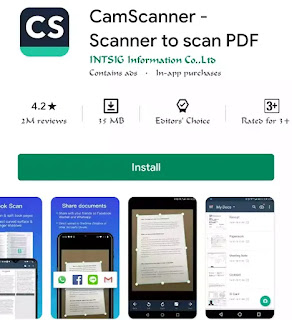CamScanner is a great app for scanning documents but it has been banned in India along with 58 other Chinese companies following a government order. One of the most popular apps on this list, Ticktack, has been removed from the Google Play and Apple App Store, but CamScanner is still available in these stores. However, this may be followed by considering that it is now banned in the country.
If you’re a user of the app, you’ll probably need a replacement.
We’ve compiled a list of CamScanner alternatives based on their performance and the positive reviews they’ve received on the App Store.
Adobe Scan
Adobe Scan comes first when you think of the CamScanner alternatives. As the name suggests, the application was developed by Adobe and comes with a number of features that are expected from a document management organization such as Adobe.
Microsoft Office Lens
Developed by Microsoft, Microsoft Office Lens is another powerful cam scanner alternative. This app allows you to scan all types of documents and export them directly to Word or PowerPoint. The app works even better for those who are already in Microsoft’s ecosystem.
PhotoScan
This app is developed by Google that allows you to scan documents but is quite handy if you want to scan printed photos and save them as digital copies. Photoscan is very good at creating digital photos from physicals and does its own crop removal work.
Tapscanner
Tapscanner is a great alternative to the CamScanner app. The unique thing about this app is that it takes many photos to create a detailed scanned document. You can export scanned copies in several formats and upload them to the cloud.
TurboScan
Turboscan allows you to do all the work that a cam scanner is capable of. The app generates well-scanned copies with auto-edge detection, multiple scanning and more features as well as sharpening mode.